 In a hat tip to one of my favorite bloggers Fred Wilson, who’s got a steady publishing schedule such as MBA Mondays, I’d like to share with you Tool Thursdays. While I’m no Tim Allen-like tool man, I find myself spending enormous amounts of time, than any job warrants, on trying out software and online tools. So I guess I must enjoy it. I reckoned I’d share some of these, so others who are looking to find tools for their small (or not so small) businesses may benefit. Hopefully I’ll hear from you and we can learn from one another.
In a hat tip to one of my favorite bloggers Fred Wilson, who’s got a steady publishing schedule such as MBA Mondays, I’d like to share with you Tool Thursdays. While I’m no Tim Allen-like tool man, I find myself spending enormous amounts of time, than any job warrants, on trying out software and online tools. So I guess I must enjoy it. I reckoned I’d share some of these, so others who are looking to find tools for their small (or not so small) businesses may benefit. Hopefully I’ll hear from you and we can learn from one another.
About a year ago is when I first encountered Asana – a project management tool for the rest of us – or at least the Facebook generation. As someone who’s lived through dreaded Microsoft Project – I found Asana possessing the simplicity of the best to-do lists out there such as Wunderlist or Remember the Milk married with the life stream of Facebook. The coolest feature is that it’s free for up to 30 users in a project.
Asana has a very simple structure – there are Workspaces – think of them as different parts of your life or job. I have separate workspaces for each department I work with – within each workspace you can have as many projects as you’d like. Projects – began as simple to-do lists, with (all optional) an owner, description, due date. You can assign Tasks (or to-dos) to folks who are NOT on Asana and it asks you for their email address and invites them – you can confine such invitees to the task assigned or the entire project. You can also invite/assign followers for a task, such as other team mates. Once a to-do is assigned, the owner or any of the followers can comment on it, obviating the need for emails to multiple folks – within these comments you can (in the current version) insert twitter like @person, @project tags which helps folks in the loop. This life stream feature alone makes Asana worth using. While Asana doesn’t support dependencies – it allows you to make links to other tasks in projects – and these days allows sub-task assignment as well.
One of the nicest features of Asana (which could easily become irritating) is its email notification service (of updates, completion of tasks, overdue tasks) – however as you can update Asana by replying to these updates – everyone on the team or task gets to see the conversation thread without a zillion emails from team mates. Once you figure how best to manage the mail notifications, Asana truly becomes your friend rather than that nagging person you want to avoid.
Another cool feature of Asana is the concept of the Inbox for each project – so in case you’ve been gone a while or been busy with another project, you can start with the Inbox, which shows the updates for each project – without drowning across a variety of projects. Also it lets you see tasks by person (across projects) and tags all of which makes things quite manageable. The biggest advantage of Asana I’ve found is their Facebook like paradigm, for a life stream, so even the most technology averse person can get rolling pretty fast. While you may not manage the building of the next Boeing plane with Asana, for most projects we are likely to encounter it will do just fine.
Pros Simplicity, multi-user, free, email based management
Cons lack of dependency management and absence of Gantt views
For the power and price, the downsides are niggling. I’d run out there and try it.
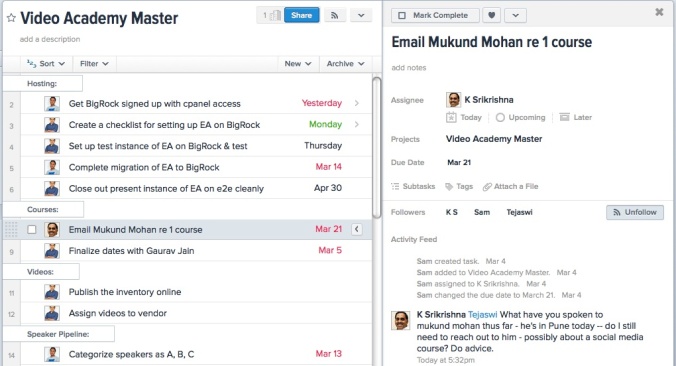


Leave a Reply
You must be logged in to post a comment.